How to Make a Video Using Windows Movie MakerThis time on a sunny morning this we learn more about Microsoft's free program. For those who first encountered video editing application does not
need to look for where can i find windows movie maker because it is in
Windows 7 is not available there.
The movie maker has been separated since its release windows 7. but to get it to download it for free. Unlike in Windows XP that has been stuck in the installer no longer need to mengisntall program. of experience using microsoft program is suitable for a person who wants to learn to create video slideshows from photos or for anyone who wants to make a video with fast results. movie maker is known as a maker of application and video editing simple and practical. if you want to try this application pal can get for free.
talk about making videos might be my friend can add insight with other programs in addition to windows movie maker which is also free. The following is his guide:
Many say that this program is very easy if I myself love with its preview feature because it can do more satisfying even though the video is still relatively simple. In the tutorial how to use movie maker we will try to make a video where my friend could use a photograph to be made in combining video with sound from a PC or recorded with his own voice as the voice narration. but before we start it's good if my friend knew little of the security features of this movie maker here are a few things about Windows Movie Maker.
This program excellence
Features Features Windows Movie Maker to Make photos into video slideshow by adding a photo or video from your computer
Features Preview / preview of an efect / animation that will be used adjust the volume of music in the video.
Music feature point is automatically adjusted between video andthe sound of music. so no need to cut the video because video is automatically changed in accordance with the tempo of the music.
Adding animations such as transitions, effects, add music, sound recording, with a preview feature that will make users more easily and quickly get the maximum results
Take / record video from camera webcam
Cut video
Split video
Background color
Visual-effect is a feature movie maker to convert images to modelsposterize, threshold, black and white, edge detection and much more.
Share videos to YouTube, Facebook, Windows Live SkyDrive, and other social media and many more others.
How to Use Windows Movie Maker application program 7
This tutorial is written with the intention to enhance the article a few days
the lau on how to use windows movie maker 8 and now I want to share about using movie maker in windows 7 who knows there is still need to learn to use. despite the fact that his way is not so much different between Windows 7 and Windows 8.
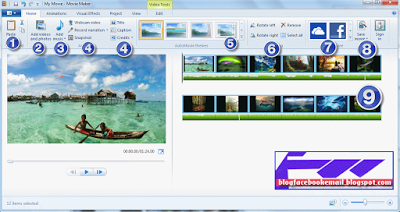
The movie maker has been separated since its release windows 7. but to get it to download it for free. Unlike in Windows XP that has been stuck in the installer no longer need to mengisntall program. of experience using microsoft program is suitable for a person who wants to learn to create video slideshows from photos or for anyone who wants to make a video with fast results. movie maker is known as a maker of application and video editing simple and practical. if you want to try this application pal can get for free.
talk about making videos might be my friend can add insight with other programs in addition to windows movie maker which is also free. The following is his guide:
Many say that this program is very easy if I myself love with its preview feature because it can do more satisfying even though the video is still relatively simple. In the tutorial how to use movie maker we will try to make a video where my friend could use a photograph to be made in combining video with sound from a PC or recorded with his own voice as the voice narration. but before we start it's good if my friend knew little of the security features of this movie maker here are a few things about Windows Movie Maker.
This program excellence
Features Features Windows Movie Maker to Make photos into video slideshow by adding a photo or video from your computer
Features Preview / preview of an efect / animation that will be used adjust the volume of music in the video.
Music feature point is automatically adjusted between video andthe sound of music. so no need to cut the video because video is automatically changed in accordance with the tempo of the music.
Adding animations such as transitions, effects, add music, sound recording, with a preview feature that will make users more easily and quickly get the maximum results
Take / record video from camera webcam
Cut video
Split video
Background color
Visual-effect is a feature movie maker to convert images to modelsposterize, threshold, black and white, edge detection and much more.
Share videos to YouTube, Facebook, Windows Live SkyDrive, and other social media and many more others.
How to Use Windows Movie Maker application program 7
This tutorial is written with the intention to enhance the article a few days
the lau on how to use windows movie maker 8 and now I want to share about using movie maker in windows 7 who knows there is still need to learn to use. despite the fact that his way is not so much different between Windows 7 and Windows 8.
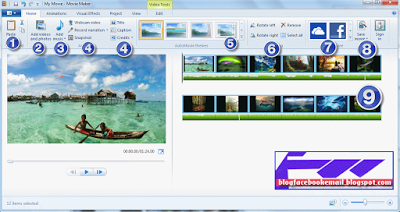
How to Complete Applications Using Windows Movie Maker 8
Dowload windows movie maker application it through this link or for my friend who uses the OS Windows 8, please download the program Movie Maker Download Free Windows 7 And 8 for how to use windows 7 and 8 is almost the same.
First install the program
Next is run the program, if buckwheat is not met on the desktop
please run through the start,
Take video from a computer that will serve as practice makes
the video itself.
Next is "open"
how to use the application windows movie maker 7
The first friend can see in the "HOME" there is some important menu should know Caption Menu pal home
1. Copy and paste the video / image2. add a video or an image into a timeline3. Adding music / songs into video4. Taking video via webcam video on your PC, record narration is
to record the sound of his own buddy, take a picture that is in the video,5. Theme movie maker6. Play the video tilt to the left or to the right7. Share to social media8. Storing video into popular formats buddy want9. Timeline of video that can be cut and sort
Now it's time to see how this works try movie maker pal testsome menu is there for example are the features that I mark with number,
see caption below. This is the "ANIMATION"Caption Menu Animation
1. Animated images premises Bowtie pattern, cross outs, bars, blur, slidedown, etc.another. to see how the animation was like what just point the only pointermouse over them.2. Click if you want to apply the same to the animated feature all imagesanimated number one3. Position Normal without animation pand and zoom4. If the number 3 is animated pan and zoom is animated as imagemoving according to the rules in want. could be towards the top to bottom, bottom totop, right to left, or moving pictures as moving forward or zoom5. The functionality is the same as the number 26. Preview / preview friend can see how the animation looks7. slider to the right or to the left to get a timeline size (large / small)which are desired8. How many minutes duration of the video that is being made.10. Is a timeline. line friend can put the picture which image
prior and images which in the end just drag and drop any
using the mouse.A subsequent we are on the "VISUAL EFFECT" visual effects here are still in doses that are simple to try out how it functions buddy can click on one of the images in the time line and then point to one of the visual features effecnya.
Treading on the "PROJECT" Detail Specification project pictures
1. When a buddy music video then my friend can organize small andthe amount of sound on the video2. emphasize music means is stressed sura narration (voice recording) so that the narrative voice is greater than the sound of the video,3. The video Emphasixe intention is to emphasize the sound of the video so that the video sound higher than the narrative voice4. Empahsize music is to elevate the sound of music is greater than the voice video and voice narration5. No noise suppression,6. Fit to music is automatically set the video length equal to the length of the duration of the music.7. Full screen8. The screen size of 4x3
Sekanjutnya is in the "EDIT"Caption Features Edit
1. Adjust video volume2. Fade-in and Fade-out means3. Fade in meaning is to make at the end of the video when it is almost finished sound will be slow and vice versa berlahan Fade out at the end of the video the sound willharden4. Speed to change the speed of the video, while the duration is replacing
long duration of the video or videos5. Split the video to cut the video one part,6. Trim video cut video cut two parts using point.7. tool to mark when the start and end when you want to cut the video
It is a way to save the video that has been completed in the process and in the editVideo has been completed and can directly play or shared to youtubeUntuk
The next friend can explore their own, although a tutorial how to use
windows movie maker win 7 is not perfect I hope my friend can learn much
again because my friend will be able to make a video like that
professional although only with this free program. Thank you and congratulations
learning and good morning ..
Dowload windows movie maker application it through this link or for my friend who uses the OS Windows 8, please download the program Movie Maker Download Free Windows 7 And 8 for how to use windows 7 and 8 is almost the same.
First install the program
Next is run the program, if buckwheat is not met on the desktop
please run through the start,
Take video from a computer that will serve as practice makes
the video itself.
Next is "open"
how to use the application windows movie maker 7
The first friend can see in the "HOME" there is some important menu should know Caption Menu pal home
1. Copy and paste the video / image2. add a video or an image into a timeline3. Adding music / songs into video4. Taking video via webcam video on your PC, record narration is
to record the sound of his own buddy, take a picture that is in the video,5. Theme movie maker6. Play the video tilt to the left or to the right7. Share to social media8. Storing video into popular formats buddy want9. Timeline of video that can be cut and sort
Now it's time to see how this works try movie maker pal testsome menu is there for example are the features that I mark with number,
see caption below. This is the "ANIMATION"Caption Menu Animation
1. Animated images premises Bowtie pattern, cross outs, bars, blur, slidedown, etc.another. to see how the animation was like what just point the only pointermouse over them.2. Click if you want to apply the same to the animated feature all imagesanimated number one3. Position Normal without animation pand and zoom4. If the number 3 is animated pan and zoom is animated as imagemoving according to the rules in want. could be towards the top to bottom, bottom totop, right to left, or moving pictures as moving forward or zoom5. The functionality is the same as the number 26. Preview / preview friend can see how the animation looks7. slider to the right or to the left to get a timeline size (large / small)which are desired8. How many minutes duration of the video that is being made.10. Is a timeline. line friend can put the picture which image
prior and images which in the end just drag and drop any
using the mouse.A subsequent we are on the "VISUAL EFFECT" visual effects here are still in doses that are simple to try out how it functions buddy can click on one of the images in the time line and then point to one of the visual features effecnya.
Treading on the "PROJECT" Detail Specification project pictures
1. When a buddy music video then my friend can organize small andthe amount of sound on the video2. emphasize music means is stressed sura narration (voice recording) so that the narrative voice is greater than the sound of the video,3. The video Emphasixe intention is to emphasize the sound of the video so that the video sound higher than the narrative voice4. Empahsize music is to elevate the sound of music is greater than the voice video and voice narration5. No noise suppression,6. Fit to music is automatically set the video length equal to the length of the duration of the music.7. Full screen8. The screen size of 4x3
Sekanjutnya is in the "EDIT"Caption Features Edit
1. Adjust video volume2. Fade-in and Fade-out means3. Fade in meaning is to make at the end of the video when it is almost finished sound will be slow and vice versa berlahan Fade out at the end of the video the sound willharden4. Speed to change the speed of the video, while the duration is replacing
long duration of the video or videos5. Split the video to cut the video one part,6. Trim video cut video cut two parts using point.7. tool to mark when the start and end when you want to cut the video
It is a way to save the video that has been completed in the process and in the editVideo has been completed and can directly play or shared to youtubeUntuk
The next friend can explore their own, although a tutorial how to use
windows movie maker win 7 is not perfect I hope my friend can learn much
again because my friend will be able to make a video like that
professional although only with this free program. Thank you and congratulations
learning and good morning ..
